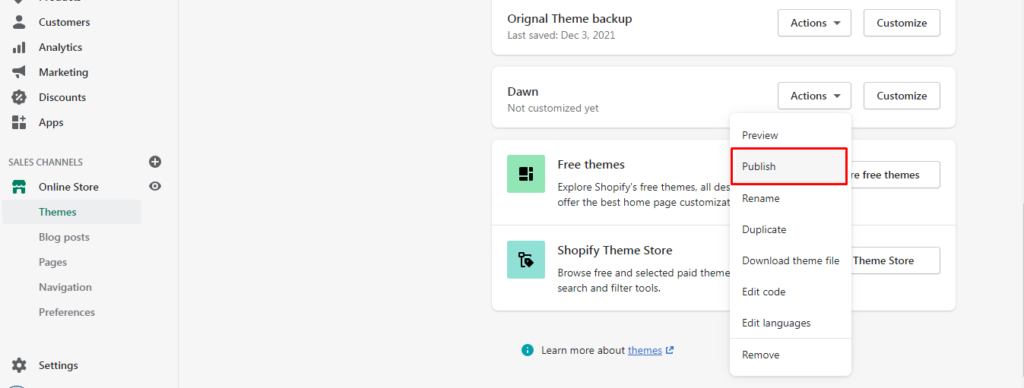If you want to add the shopify theme to your store then you need to follow a simple procedure. Go to the theme library & select a theme from the theme store. Once the purchase is done then the theme is readily available to you on the shopify dashboard in the theme library.
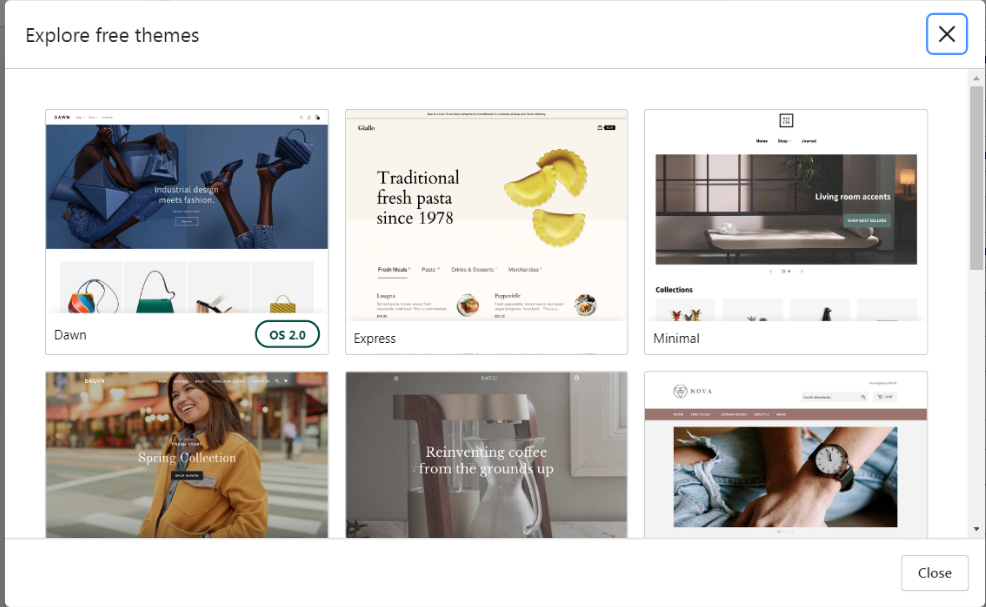
To start customizing it you just need to click on the actions dropdown & click publish button. The theme has been applied to your store & you can start adding the sections to it.
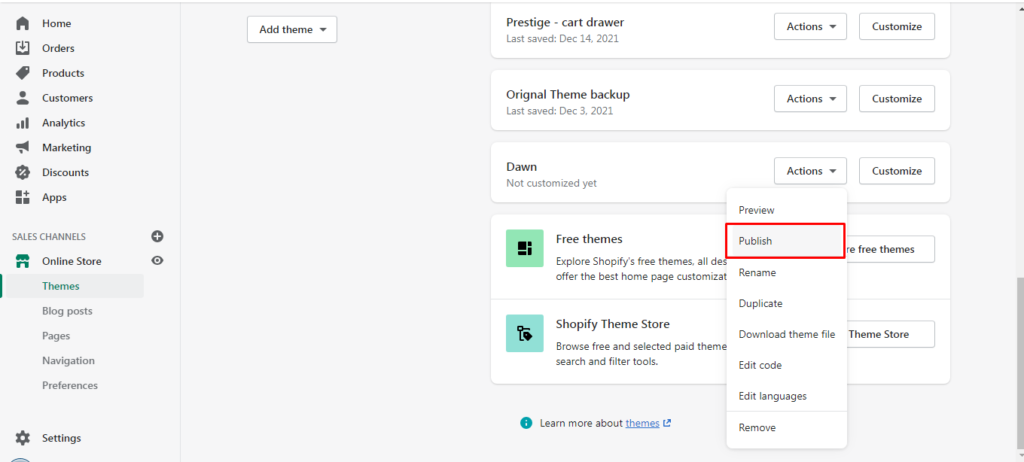
To upload third party theme to your shopify store
Step 1 : Download the theme & unzip on your pc.
Step 2 : Login into the shopify admin panel.
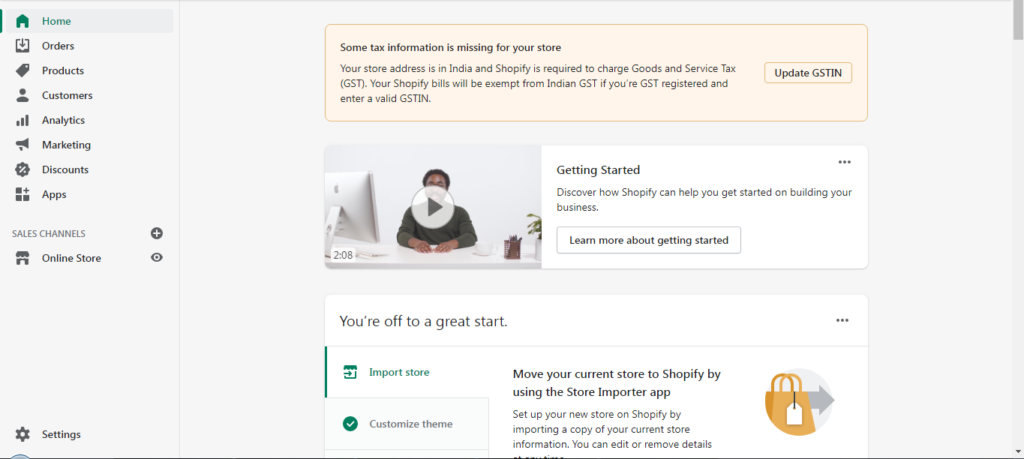
Step 3 : Navigate through Online Store >> Themes >> Add Theme Drop Down
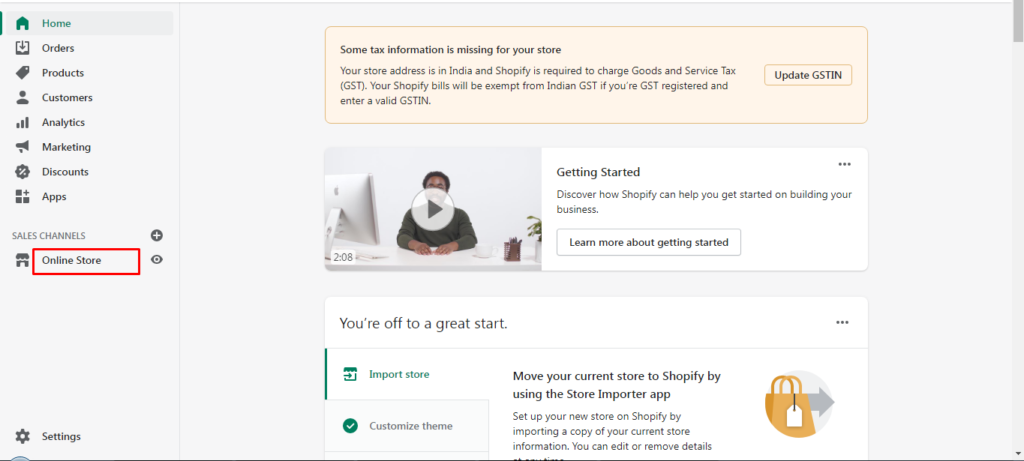
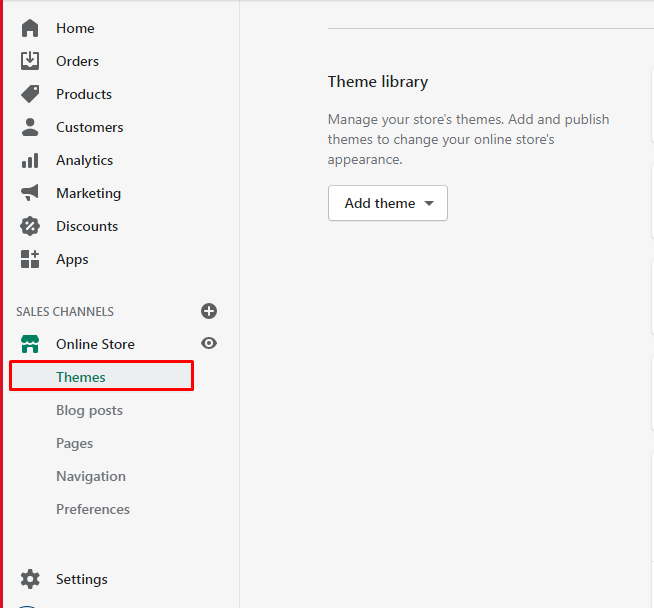
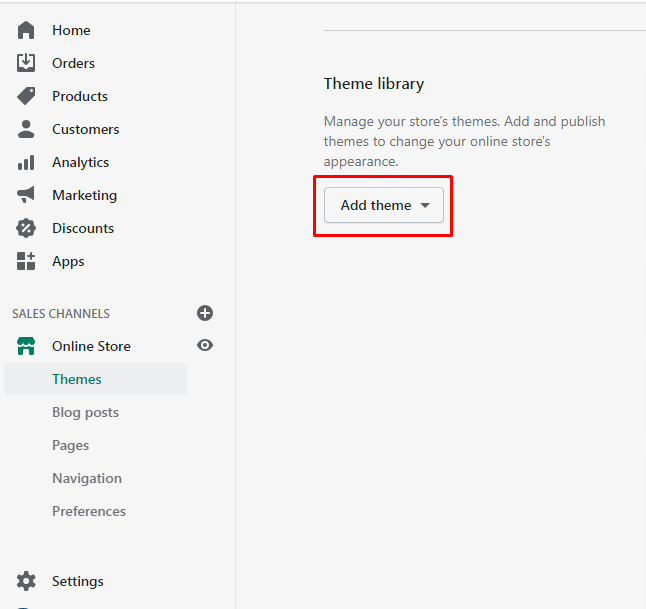
Step 4 : Click on the upload theme button & select the theme’s zip file from your pc & click on upload button.
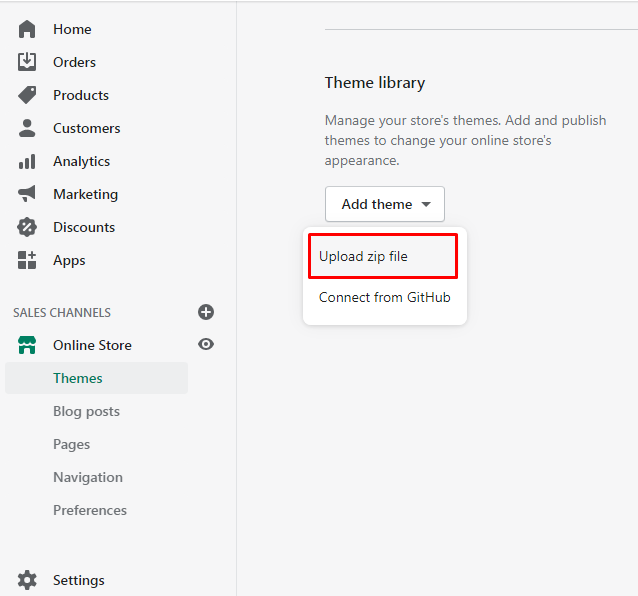
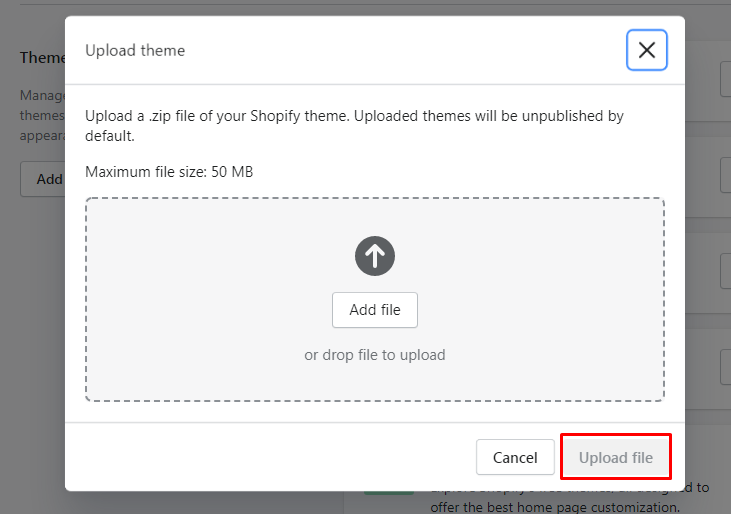
Step 5 : Once the theme uploads, scroll down & Click Publish Theme button.